 Last week I introduced you to a free service where you can edit your pictures called PicMonkey.
Last week I introduced you to a free service where you can edit your pictures called PicMonkey.
You can read last week's post here about how to do basic edits.
Today, I want to show you how versatile PicMonkey is and what you can do with any shot you take.
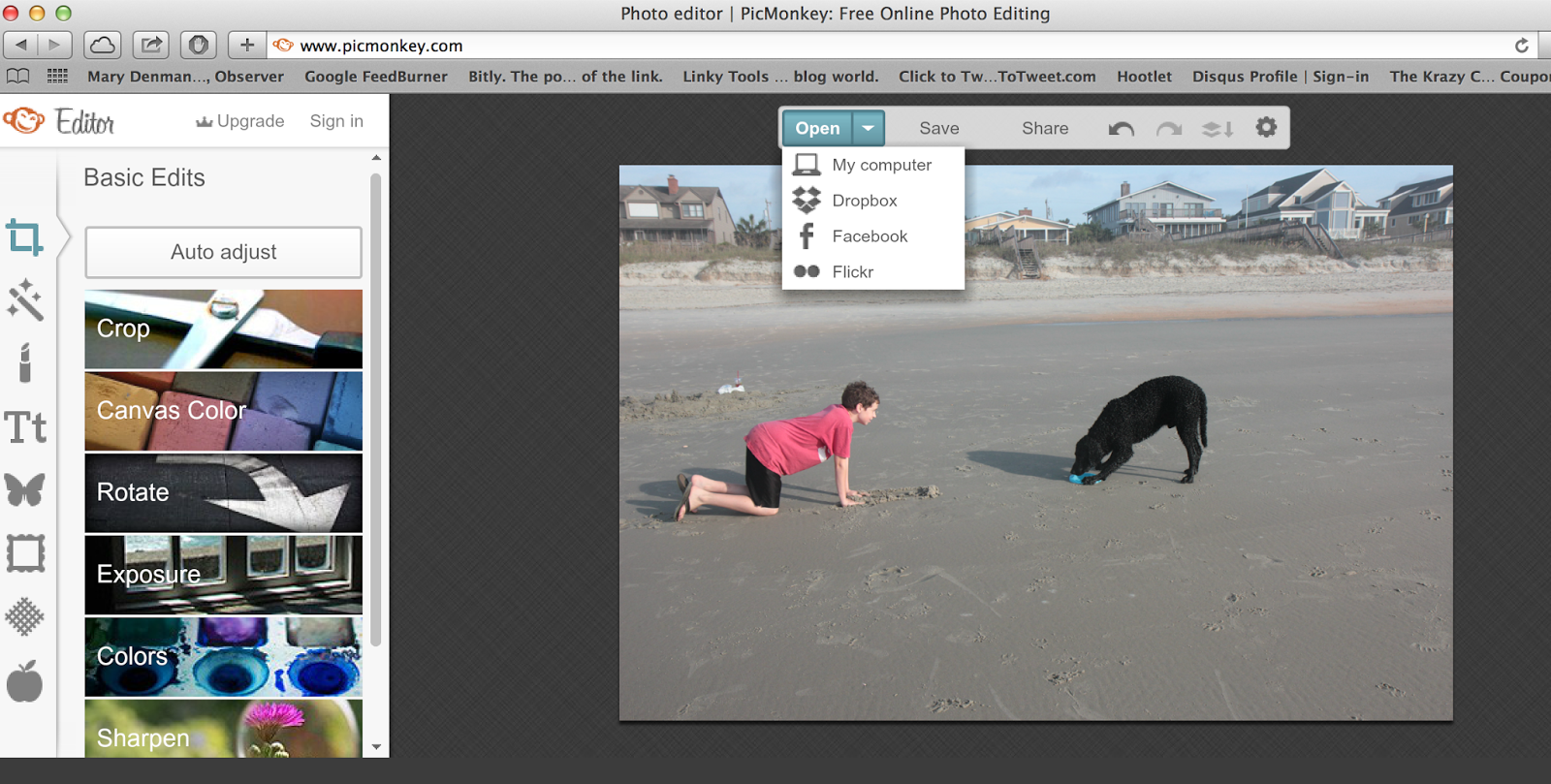 I took screen shots to walk you through the edits I did on one picture. It's fun to play with the special effects!
I took screen shots to walk you through the edits I did on one picture. It's fun to play with the special effects! Go to PicMonkey and click Edit Then hit the OPEN button. Upload the pictures from your computer.
Here's a picture of my son and a really nice dog. They'd never met before, but had a blast playing together on the beach!
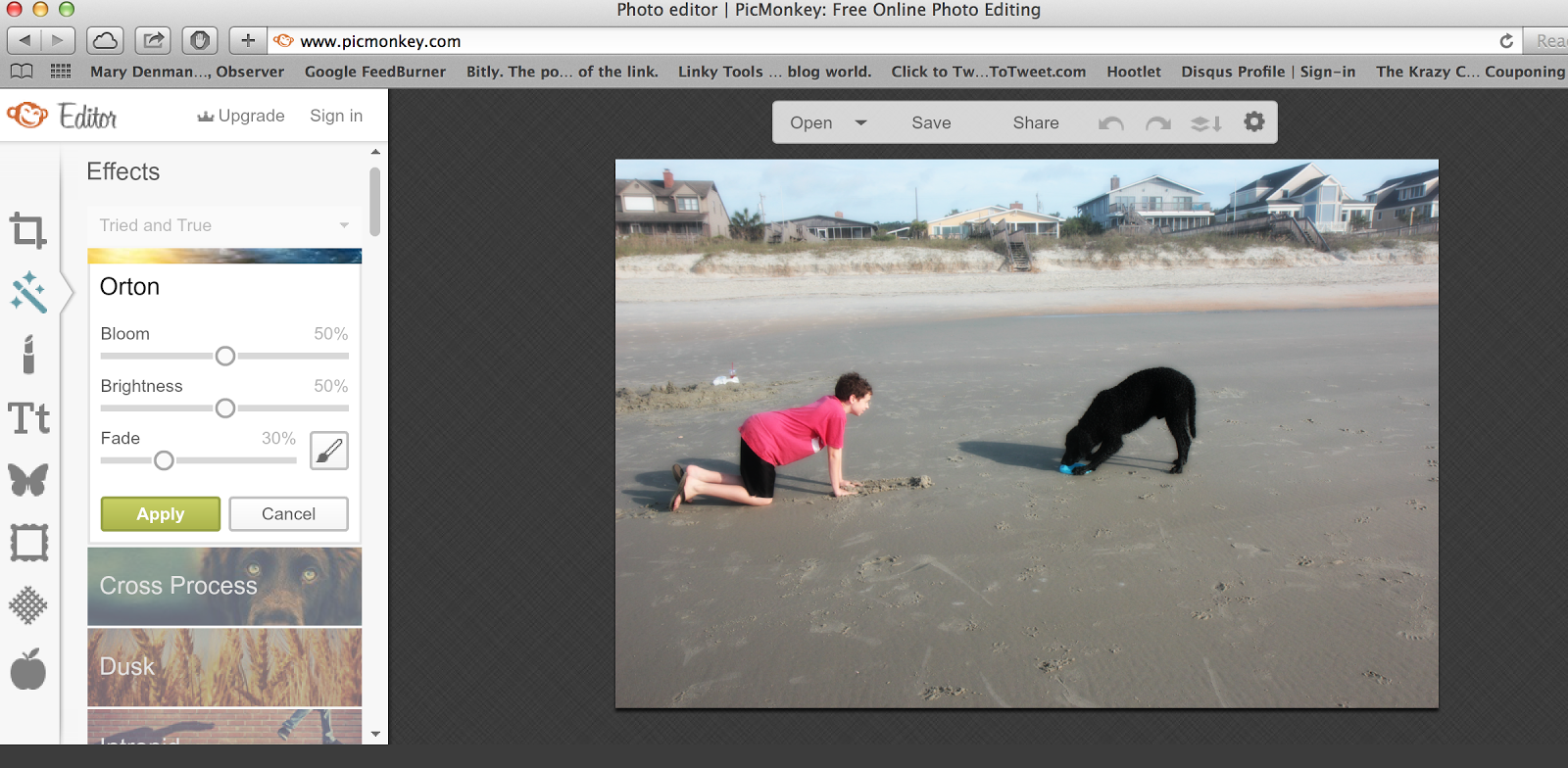 Once the picture was uploaded, I just played with EFFECTS. (The little wand with sparkly stars on the far left side.) This one is called ORTON. It softens the entire shot and adds vibrant color.
Once the picture was uploaded, I just played with EFFECTS. (The little wand with sparkly stars on the far left side.) This one is called ORTON. It softens the entire shot and adds vibrant color. I put my web address and name on shots with the TEXT feature. It's on the left side labeled Tt.
Find a font that suits your personality. You can pick the color as well.

So I cropped the shot and started adding effects. This is a Sepia filter. You can even tone the color the way you like.

This is a filter called Warhol. Pretty neat, huh?
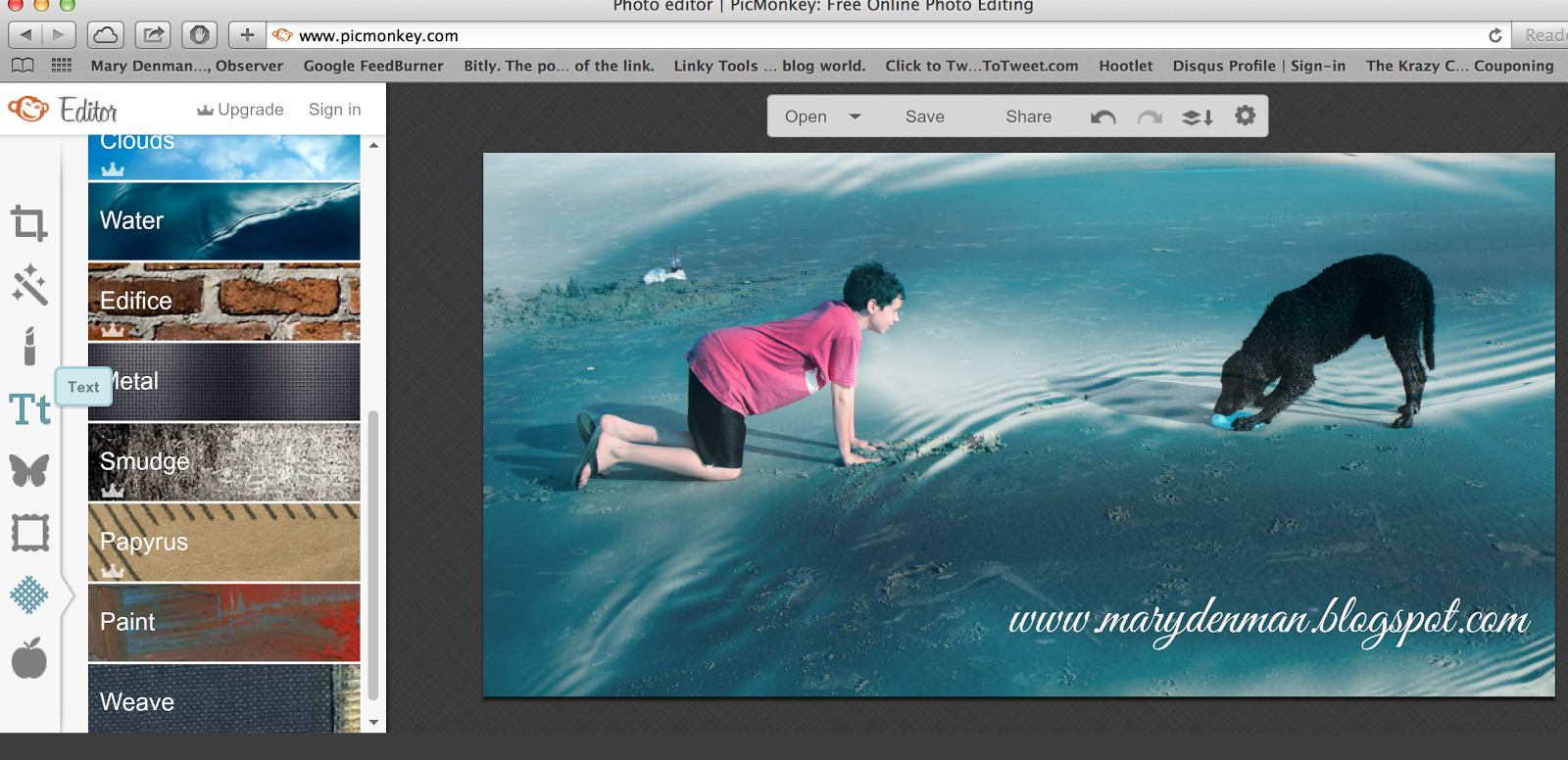 This filter is called...drumroll please....Water!
This filter is called...drumroll please....Water! There are so many filters and effects that you can use.
One of my favorite features is the tool that allows you to text on photos.
I have Photoshop, but PicMonkey is so much easier to use. The ability to move the text, change the color and pick a font that I like make this my go to place!
For BLOGGERS:
Being able to put text on your own pictures means you can customize them to fit your needs. This opens up what you can write about or, allow you to create pictures with sayings that you can pin on Pinterest or Facebook. (Starting a Pinterest account is on my to do list!)
Go try PicMonkey this weekend! It's free. You keep all rights to your pictures. Click to read the Legal Stuff...Legal Schtuff....It's just plain intelligent and funny!!
NEXT WEEK: I will do Friday Photo Tips on how to take firework and night time shots!
Hope this tip helps!
Keep on clicking!
Mary
TWEETABLE: Using Filters and Effects with PicMonkey (Click here to tweet)
BLOGS I JOIN ON THE WEEKEND:







Great tips! Isn't it funny that you mentioned an editing tool called Warhol on the same day that I posted my Andy Warhol style collage? Oh, and the Legal Schtuff is right to the point and funny! Have a fabulous weekend!
ReplyDeleteI know! I laughed when I saw your Warhol! Too funny! I just love PicMonkey! You have a great weekend too!
DeleteI love Picmonkey too but haven't got around to playing with the effects and some other buttons. You have inspired me! I am off to create. :-)
ReplyDeleteWould love to see what you do Jocee! Your pictures of your farm are wonderful. It just looks ideallic. :)
DeleteThanks for dropping by!
Looks like fun. Will add to my to do list.
ReplyDeleteHave fun playing Andrea! :)
DeletePic Monkey is a great tool! It's how I designed my new blog buttons :)
ReplyDeleteI have been sending bloggers to check out these posts AND I used the water feature on a rather boring picture of catfish, which I was rather pleased with the end result - thank you Mary I always enjoy stopping by and learning something new with you.
ReplyDeleteWren x