
Today's photography tip is learning how to do some basic editing to your photos. Personally, I use a Mac product but I know many of you are still on PCs. Instead of trying to relearn the PC way of editing shots and doing a double post, I want to show you how to do it for free on Picmonkey.
Sometimes you can't take the shot you really want (as far as framing, etc.) because of physical constraints. Like a wall around a garden, someone standing in part of the picture. You get the idea.
Learning basic editing principles can improve your shots dramatically. Today, I'm going to walk you through a pretty simple edit of a picture.
 |
I took a picture of this iris this past spring. Unfortunately, I couldn't get very close. So, I took the best picture I could (with the lens I had) and will show you how to edit it to make it focus attention on the flower and the little surprise I found.
As you can see, the picture has a lot of green leaves and stems distracting from the flower. And it looks a tad crooked to me. One of the first steps I took was to straighten the photo to my satisfaction.

Then I cropped the shot. Notice how the focus is on the delicate iris and not all the greenery around it. This simple step really does a lot for improving the shot.
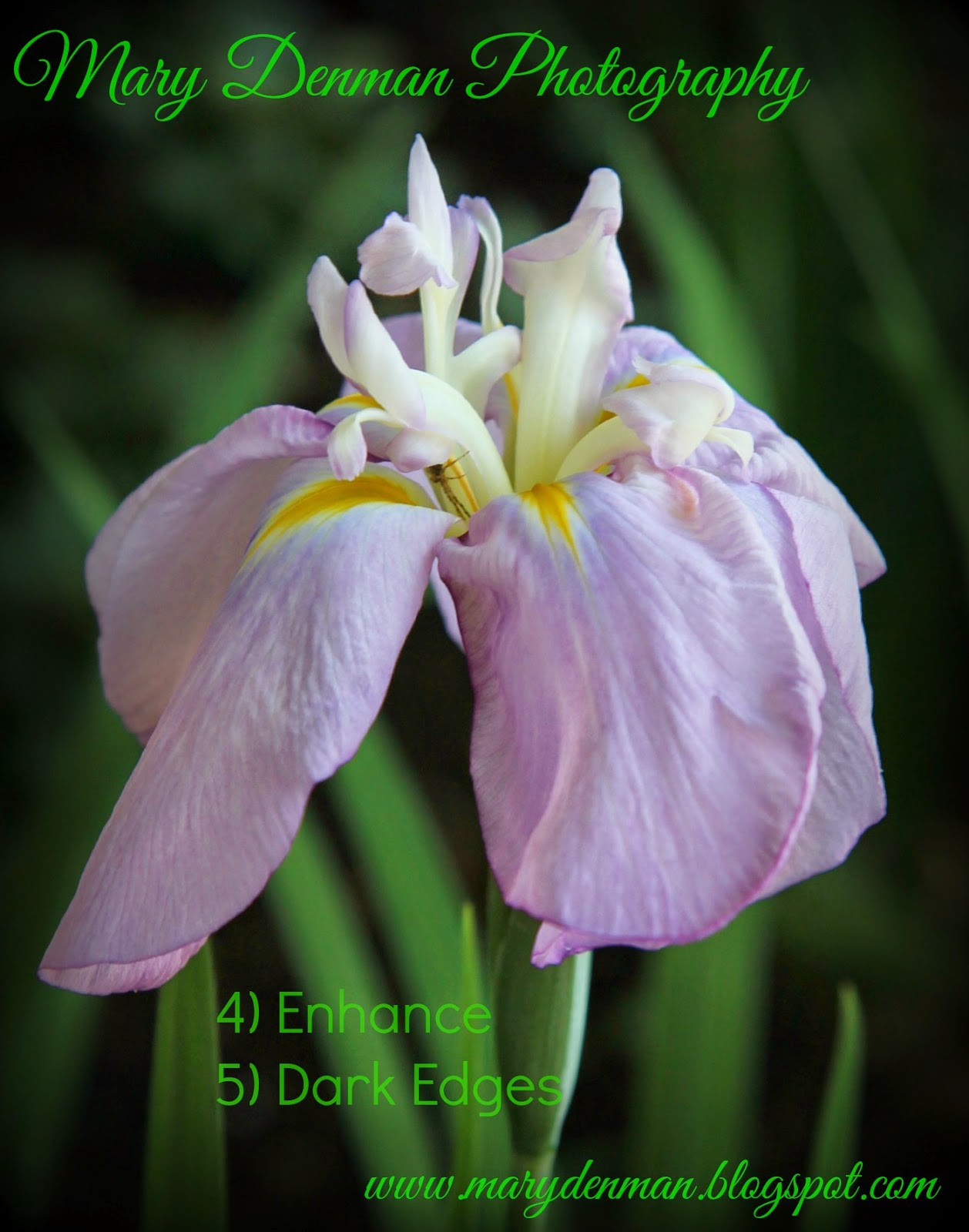
But Picmonkey has a lot of cool effects. One of my favorite is to use the dark edges for flowers. It's found under the enhance option. Look at what it does to the shot! Now the flower "pops" off the screen.

But going one crop further, I zoned in on the center of the iris. Look what I found! Apparently, spiders appreciate beauty and one is hiding in the petals.
See the difference a simple edit can make?
Picmonkey has tutorials on how to edit pictures. I would suggest going there, uploading a shot and playing around.
Next week, though, in Part 2, I will go through the steps with screenshots to help you see what to do.
For Cell Phone Users: Smart phones already have built in editing software. On my iPhone 4s, a little edit button appears at the bottom of the picture when I go back to review it. That allows me to crop, apply filters and enhance shots right on my phone. Just pull your cell out, take a shot, and play around with it. You might find something new.
For Bloggers: Photography and writing really do have a lot in common. Just as m first picture shows the overall surroundings of the flower, the later shots make the focal point really clear. It's the flower itself. But in writing a blog post, you have to chose your focal point. Is it the "big picture" idea or a much more "focused" point? Both are valid but would give you very different posts.
My first, overall picture could illustrate finding beauty in the midst of the busy background of life. The close-ups could illustrate the delicate, yet intricate beauty found in taking the time to stop and focus on the flower. Both of these ideas have great applications that can be fodder for posting.
So figure out the focal point of each post and then support it will great illustrations.
TIP: Take the best shots you can and don't be afraid to edit a bit. You only save the picture on Picmonkey after you're happy with it. Then, if you save it with a different name, you can keep your original intact.
Chime in. Which shot do you prefer and why?
Hope this tip helps!
Keep on clicking!
Mary
Tweetable: How do you do basic editing to improve a photo? Check out this post (click to Tweet)
BLOG HOPS I PARTICIPATE IN ON WEEKENDS:






I'm a massive Picmonkey fan! They have just added a whole lot of extra fonts for free as well. I have never tried zooming in as much as you have, I wonder what I'd find if I did? This is a great post, thank you Mary!
ReplyDeleteWren x
You're welcome Wren! I bet you'll find a little surprise in your shots sometimes. I have. :)
DeleteI love Picmonkey's editing tools. They offer such great free tools! Thanks for dropping by!
Great tips Mary, I love Pic Monkey :)
ReplyDeleteThanks for linking up :)
#weekendbloghop
You're welcome Claire! I hope you have a wonderful weekend! :)
DeleteYes, it's an extremely charming photo! Very pretty flower and superb editing!
ReplyDeleteThank you Leovi! It was very pretty and fun to take. :)
DeleteGreat tips, it's so important to edit photos for blogging and other online content. I take several shots to try to get the best one and than edit them all to see which comes out the best. I love PicMonkey, too, very easy to use with lots of great features. Thanks for sharing this!
ReplyDeleteThanks Bernadyn! I agree on taking multiple shots of differing angles. It's fun to experiment!
DeleteThanks for dropping by!
These are great tips for editing, I think I do this all day long. I love the iris there beautiful, thanks for sharing!!! Enjoy your weekend!!
ReplyDeleteThanks for dropping by and for hosting the blog hop!
Delete